Everything You Need to Know About Graphics Drivers

A graphics driver is an essential piece of software that helps your computer communicate with its graphics card. Without it, your system may experience display issues, crashes, or poor performance in gaming and video editing. I remember struggling with lag in my favorite game until I realized my graphics driver was outdated! Let’s explore why these drivers are so important and how to manage them effectively. What is a Graphics Driver? A graphics driver is software that allows your operating system and applications to interact with your GPU (Graphics Processing Unit). It translates instructions from your system into commands the GPU understands, ensuring smooth performance in visual tasks like gaming, video editing, and 3D rendering. Why is Updating Your Graphics Driver Important? Regular updates improve performance, fix bugs, and enhance compatibility with new games and software. Many users ignore updates, leading to sluggish performance or screen glitches. Here’s a quick comparison of what a new graphic driver can offer: Feature Old Driver Updated Driver Performance Slower, occasional lags Faster, optimized performance Game Compatibility May not support new games Supports latest titles Bug Fixes Frequent crashes, artifacts More stable experience How to Check and Update Your Graphics Driver Follow these steps to check and update your graphic driver: Check Your Current Version – On Windows, open Device Manager, expand Display Adapters, and right-click on your GPU. Select Properties > Driver to view the version. Download the Latest Driver – Visit the official website of your GPU manufacturer (NVIDIA, AMD, or Intel) and download the latest version. Install the Update – Run the downloaded file and follow the installation steps. Restart your PC for changes to take effect. Common Issues and Fixes Sometimes, updating a graphic driver can cause unexpected problems. Here are a few common issues and their fixes: Problem Solution Screen flickering Roll back to the previous driver version Game crashes Reinstall the driver or check for compatibility updates No display output Boot into Safe Mode and reinstall the driver Conclusion A well-maintained graphic driver ensures smooth performance for gaming, video editing, and everyday computing. Regular updates keep your system running efficiently.
The Role of Artificial Intelligence in Today’s World
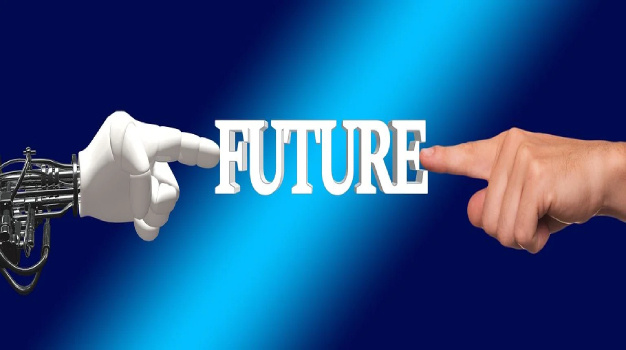
Artificial intelligence (AI) is transforming industries, from healthcare to finance. It powers smart assistants, automates tasks, and even helps in medical diagnostics. I remember the first time I used an AI-powered chatbot—it felt like talking to a real person! But how exactly does artificial intelligence impact our daily lives? Let’s explore. What is Artificial Intelligence? Artificial intelligence refers to machines simulating human inteligence. AI systems can learn, reason, and make decisions. Here are some key areas where AI is making a difference: Field AI Applications Impact Healthcare AI diagnosis, robot surgery Faster, accurate care Finance Fraud detection, chatbots Secure transactions Retail Personalized shopping Better customer experience Transportation Self-driving cars Safer roads Types of Artificial Inteligence There are two main types of artificial inteligence: Narrow AI – Designed for specific tasks, like virtual assistants or recommendation engines. General AI – Aims to mimic human intelligence across all tasks (not fully developed yet). How AI is Changing Businesses Many companies now use artificial inteligence to boost efficiency. AI-powered tools help analyze data, automate workflows, and enhance customer service. For example, e-commerce platforms use AI to suggest products based on browsing history. Pros and Cons of Artificial Intelligence Advantages Challenges Automates repetitive tasks Job displacement Enhances decision-making Data privacy concerns Improves accuracy High implementation costs The Future of AI The growth of artificial inteligence continues to accelerate. AI-powered robots, smarter algorithms, and improved automation will change industries even further. However, ethical concerns and regulations will also shape its development. Conclusion Artificial inteligence is revolutionizing the way we live and work. Whether in healthcare, finance, or transportation, AI enhances efficiency and accuracy.
Everything You Need to Know About Shipping
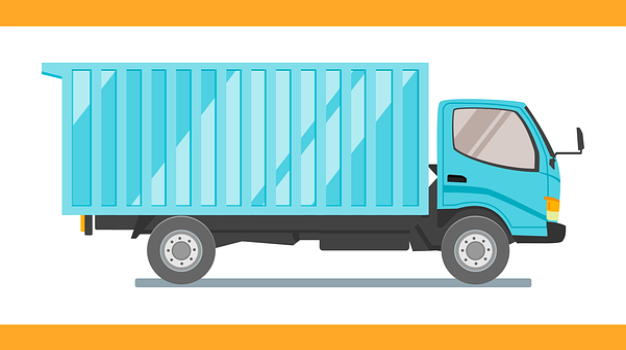
Shipping plays a crucial role in our daily lives. Whether ordering products online or sending packages to loved ones, reliable shipping services make global commerce possible. I still remember my first online order—I kept refreshing the tracking page every hour! But how does shipping actually work, and what are the best options? Let’s dive in. Types of Shipping Methods Choosing the right shipping method depends on speed, cost, and reliability. Here’s a breakdown of common options: Shipping Method Speed Cost Best For Standard shiping 5-7 days Low General packages Express shiping 1-3 days Medium Urgent deliveries Overnight shiping 24 hours High Time-sensitive items Freight shiping Varies High Bulk or heavy goods Domestic vs. International Shipping Domestic shiping is usually faster and cheaper. International shiping, however, takes longer due to customs clearance and distance. Some courier services specialize in international delivery, offering tracking and customs support. Factors Affecting Shiping Costs Several factors influence shiping rates: Weight & Size – Larger, heavier packages cost more. Distance – Longer distances require higher fees. Delivery Speed – Faster options increase costs. Carrier & Service – FedEx, UPS, and DHL have different pricing models. Best Shipping Companies If you’re looking for a shiping service, consider these top providers: Company Best For Customer Ratings FedEx Express deliveries ⭐⭐⭐⭐⭐ UPS Reliable domestic shiping ⭐⭐⭐⭐ DHL International shiping ⭐⭐⭐⭐⭐ USPS Affordable standard shiping ⭐⭐⭐⭐ Tips to Save on Shiping Costs Compare Carriers – Rates vary, so check multiple providers. Use Flat-Rate Boxes – USPS and FedEx offer flat rates for predictable costs. Ship in Bulk – Some companies offer discounts for frequent shipments. Track Your Package – Always choose a service with tracking to avoid lost items. Conclusion Efficient shiping ensures packages arrive safely and on time. Whether sending gifts or running an online business, selecting the right shiping option can save time and money.
Understanding Torrent How It Works and Uses

The word torrent often sparks curiosity. Some associate it with file sharing, while others link it to piracy. However, torrent technology is simply a method of distributing files efficiently. I remember the first time I used a torrent client—it felt like magic, downloading large files much faster than traditional methods. But how does it actually work? What Is a Torrent? A torrent is a method of file distribution that relies on peer-to-peer (P2P) technology. Instead of downloading from a single server, users download parts of a file from multiple sources simultaneously. This process speeds up transfers and reduces server strain. How Torrent’s Works File Splitting – A large file is broken into small pieces. Peer-to-Peer Sharing – Users (peers) download and upload these pieces. Seeding & Leeching – People who finish downloading (seeders) share with others (leechers). Torrent Client – A special software like uTorrent or BitTorrent manages downloads. Term Meaning Seeder A user who shares the file after downloading Leecher A user still downloading the file Tracker A server that helps connect peers Magnet Link A link that starts a download without a separate file Legal Uses of Torrents While many people associate torrent’s with piracy, the technology itself is legal. Many industries use it for: Distributing Open-Source Software (e.g., Linux distributions) Sharing Large Media Files (e.g., indie filmmakers sharing their work) Academic Research (e.g., universities sharing large datasets) Popular Torrent Clients If you want to use a torrent, you’ll need a client. Here’s a quick comparison of popular ones: Client Best For Platform uTorrent Lightweight, Fast Windows, Mac, Linux BitTorrent Official, Reliable Windows, Mac, Android qBittorrent Ad-free, Open-source Windows, Mac, Linux Risks of Using Torrents Despite its benefits, torrent’s usage has risks: Malware & Viruses – Some files contain harmful software. Legal Issues – Downloading copyrighted content is illegal in many countries. Privacy Concerns – Your IP address is visible while torrenting. Using a VPN (Virtual Private Network) can help protect your privacy when using torrent’s clients. Conclusion A torrent’s is a powerful way to share files efficiently. When used legally, it benefits industries and individuals alike. Have you ever used a torrent’s for downloading legal content? Infographic: Safety Tips for Torrent Users
Power of Social Media in Today’s Digital World

Social media has transformed how we communicate, do business, and consume content. From personal connections to global marketing, it plays a huge role in everyday life. I still remember when I first joined a platform just to stay in touch with friends, but now, it’s become a part of my work and daily routine. Let’s explore how social media impacts different aspects of life. Why Social Media Matters Social med is more than just entertainment. It influences businesses, education, and even politics. Here’s why it is important: Area Impact of Social Media Business Brands connect with customers and boost sales Education Online learning communities grow through shared resources News People receive real-time updates on global events Personal Use Friends and families stay connected Popular Social med Platforms Different platforms serve different purposes. Here’s a comparison of some leading networks: Platform Best For User Base Facebook Community building, Ads 3 billion+ users Instagram Visual content, Branding 2 billion+ users Twitter (X) News, Conversations 500 million+ users LinkedIn Professional networking 900 million+ users How Social Media Affects Businesses Companies use Social med for marketing, customer support, and brand awareness. A well-planned strategy can: Increase brand visibility Improve customer engagement Drive website traffic Boost sales through targeted ads However, businesses must also handle negative comments and online criticism carefully. Staying Safe on Social med While Social med offers many benefits, it also comes with risks. Here’s how to protect yourself: Avoid sharing too much personal information. Scammers and hackers target oversharers. Use strong passwords and enable two-factor authentication. This secures your accounts. Think before posting. Once something is online, it’s hard to remove. Verify sources before sharing news. Misinformation spreads quickly. Conclusion Social med is a powerful tool when used wisely. Whether for personal or business purposes, it connects people, spreads information, and opens new opportunities. What’s your favorite platform, and how do you use it? Infographic: Social Media Tips For Advertising
Beware of Social Media Scams How to Stay Safe Online

Social media platforms are a great way to connect with friends and businesses. However, they have also become hotspots for social media scams. I once almost fell for a fake giveaway promising a new smartphone—luckily, I checked the details before sharing my personal information. Let’s explore common scams and how to avoid them. Types of Social Media Scams Scammers use different tactics to trick users. Here are the most common types of social media scams: Scam Type How It Works How to Avoid Fake Giveaways Scammers ask for personal details to claim a prize Verify official accounts before participating Phishing Messages Fake links trick users into giving login details Never click suspicious links Investment Fraud Fake accounts promise huge profits from crypto or stocks Research before investing Romance Scams Scammers pretend to be interested in a relationship Avoid sending money to online strangers How to Identify media scams Look out for these warning signs: Too good to be true offers – Scammers lure victims with unrealistic prizes or deals. Urgency and pressure – They rush you to act quickly, so you don’t have time to think. Poor grammar and spelling – Many scams contain obvious typos and bad formatting. Unverified accounts – Always check if the social media account is genuine. Protecting Yourself from Scams Here are simple steps to stay safe: Enable two-factor authentication (2FA). This adds an extra layer of security. Avoid sharing personal information. Scammers use it to steal identities. Report suspicious activity. Most platforms allow users to report fake accounts. Verify sources before clicking links. Hover over links to check the actual URL. Educate yourself and others. Awareness helps prevent more victims. Final Thoughts With the rise of social media scam, being cautious online is essential. Always think twice before clicking, sharing, or trusting unknown accounts. Have you ever encountered a scam? If so, let others know to help them stay safe! Infographic: Social Media Scams And Tips To Avoid
Exploring New Tools for Work and Productivity

Technology evolves rapidly, and keeping up with new tools can significantly boost efficiency. Whether you’re a developer, designer, or business owner, adopting the right new tools can streamline workflows and improve results. I remember struggling with project management until I discovered Trello—what a game-changer! Why Use New Tools? Every industry benefits from innovative solutions. Upgrading to new tools ensures you stay competitive and productive. Benefit Impact Efficiency Saves time and effort Collaboration Enhances teamwork and communication Innovation Provides access to better features Cost-Effectiveness Reduces expenses with automation Top New Tools in Different Fields 1. Productivity and Project Management Managing multiple tasks can be overwhelming. Luckily, many new tool simplify project tracking and team collaboration. Tool Features Pricing Trello Task boards, automation Free/Paid Asana Task management, timelines Free/Paid Notion Notes, databases, project tracking Free/Paid 2. AI-Powered Writing and Editing Writing content or emails? AI-based new tool can assist with grammar, tone, and clarity. Tool Purpose AI Features Grammarly Grammar and style checking AI-powered suggestions Hemingway Improves readability Highlights complex sentences Jasper AI content generation Customizable writing styles 3. Design and Creativity Designers can benefit from new tools that offer AI-based automation and collaboration. Tool Best For Unique Feature Canva Graphic design Drag-and-drop templates Figma UI/UX design Real-time collaboration Adobe Firefly AI-generated images Text-to-image feature Final Thoughts Adopting new tool can transform the way you work. From managing projects to enhancing creativity, staying updated ensures you remain ahead of the curve. Try a few, and you might discover your next favorite tool! Infographic: New Tools that every software Developer Should Know
The Importance of Good Coding Style

A well-structured coding style makes code easier to read, debug, and maintain. Whether you are a beginner or an experienced developer, following a consistent coding style can improve collaboration and reduce errors. I learned this the hard way when working on my first team project—our inconsistent formatting led to countless debugging nightmares! What is Coding Style? Coding style’s refers to the set of rules and conventions that developers follow when writing code. It includes formatting, naming conventions, indentation, and documentation. Different languages have different best practices, but consistency remains key. Why Coding Style Matters? Benefit Impact Readability Helps others understand code easily Maintainability Makes future updates and debugging simpler Collaboration Ensures team members follow the same structure Efficiency Reduces coding mistakes and improves workflow Key Elements of a Good Coding Style’s 1. Consistent Naming Conventions Use clear and meaningful names for variables and functions. For example: python CopyEdit # Bad example x = 10# Good example user_age = 10 2. Proper Indentation and Spacing Indentation makes the code readable. Follow language-specific guidelines. Language Indentation Style Python 4 spaces JavaScript 2 spaces or tabs Java 4 spaces 3. Commenting and Documentation A few helpful comments can save hours of confusion. Avoid excessive or unclear comments. java CopyEdit // Bad comment int x = 10; // Assigning 10 to x // Good comment int userAge = 10; // Stores the user’s age 4. Code Structure and Organization Break long code blocks into smaller functions or modules. This improves readability and reusability. javascript CopyEdit // Instead of a long function function processData(data) { // Code that does too many things }// Use modular functions Use function cleanData(data) {…} function analyzeData(data) {…} function displayResults(data) {…} Common Coding Style Guides Guide Used For PEP 8 Python Google Style Guide Java, C++ Airbnb Style Guide JavaScript Final Thoughts A clean code style is essential for writing maintainable and efficient code. Following proper conventions can make a huge difference, whether you’re working solo or in a team. Trust me, sticking to a standard will save you from future headaches! Infographic: 5 steps to Instantly Improve Coding Style’s and Skills
The Ultimate Guide to Choosing a Gaming PC

A gaming PC is essential for anyone who loves high-performance gaming. Whether you are a casual gamer or an esports enthusiast, having the right setup can significantly impact your experience. I remember buying my first gaming PC, thinking any high-end processor would do the trick. I quickly realized that a good gaming PC is a balance of the right CPU, GPU, RAM, and cooling system. Why Invest in a Gaming PC? Unlike regular computers, a game PC is built for speed, performance, and graphics. It ensures smooth gameplay, faster load times, and an immersive experience. Key Components of a Gaming PC Component Function Best Options CPU (Processor) Handles game calculations and physics Intel i7/i9, AMD Ryzen 7/9 GPU (Graphics Card) Renders high-quality graphics NVIDIA RTX 4070/4090, AMD RX 7900 XT RAM Ensures smooth multitasking 16GB or 32GB DDR4/DDR5 Storage Stores games and files 1TB SSD + Optional HDD Cooling System Prevents overheating Liquid or Air Cooling Prebuilt vs. Custom Gaming PC’s Feature Prebuilt Gaming PC’s Custom Gaming PC’s Ease of Use Ready to use Requires assembly Price Higher cost Budget-friendly options Customization Limited upgrades Full control over components Performance Optimized settings Can be overclocked for better results If you prefer convenience, a prebuilt game PC is ideal. But if you want full control over specs, building your own is a great choice. Best Brands for a Game PC Some trusted brands dominate the game PC market. Here are the top options: Brand Popular Models Starting Price User Rating Alienware Aurora R15 $1,499 ⭐⭐⭐⭐⭐ ASUS ROG Strix G15 $1,299 ⭐⭐⭐⭐ MSI Aegis RS $1,399 ⭐⭐⭐⭐⭐ CyberPowerPC Gamer Xtreme $999 ⭐⭐⭐⭐ Choosing the Right Gaming PC for Your Needs Casual Gamers – A mid-range game PC’s with a Ryzen 5 or Intel i5, 16GB RAM, and an RTX 3060 is enough. Competitive Gamers – Opt for an i7/Ryzen 7 processor, RTX 4070, and 32GB RAM. VR & 4K Gamers – A high-end game PC with an i9/Ryzen 9, RTX 4090, and 64GB RAM is best. Final Thoughts Investing in a game PC can be exciting, but it’s crucial to pick the right components for your needs. Consider performance, budget, and future upgrades before making a decision. Whether you buy prebuilt or customize your own, a powerful game PC’s can take your game experience to the next level! Infographic: Building and Upgrading Your Extreme Gaming PC
Understanding Cloud Testing Benefits, Challenges

In today’s fast-paced digital world, software testing has evolved significantly. One of the most efficient and scalable approaches is cloud testing. I remember working on a project where local servers constantly crashed, delaying the entire testing process. When we switched to cloud testing, the performance improved, and testing became much smoother. What is Cloud Testing? Cloud testing is the process of evaluating software applications using cloud-based environments. It allows testers to check performance, scalability, security, and functionality without relying on physical hardware. Why Use Cloud’s Testing? Traditional testing methods require expensive infrastructure and maintenance. Cloud’s testing eliminates these challenges by offering: Scalability – Easily test under different loads. Cost Efficiency – Pay only for what you use. Accessibility – Test from anywhere, anytime. Faster Execution – Deploy tests across multiple environments simultaneously. Types of Cloud Testing Different applications require different testing approaches. Here’s a breakdown of the main types: Type of Cloud Testing Purpose Best Use Cases Functional Testing Validates app functionality Web & Mobile Apps Performance Testing Checks system behavior under load High-Traffic Websites Security Testing Identifies vulnerabilities Financial & Healthcare Apps Compatibility Testing Ensures app works across devices & browsers Cross-Platform Apps Load Testing Measures performance under heavy traffic E-commerce Websites I once worked on a mobile app that failed on certain Android devices. Compatibility test in the cloud saved us from a potential disaster before launch! Benefits of Cloud Testing Using cloud’s testing comes with numerous advantages. Some key benefits include: No Hardware Limitations – No need for costly physical servers. Parallel Testing – Run multiple tests simultaneously. Real-World Simulation – Test applications under real network conditions. Faster Bug Fixing – Get instant reports and insights. Challenges in Cloud Testing While cloud’s testing is highly beneficial, it also has some challenges: Data Security Risks – Sensitive information could be vulnerable. Latency Issues – Slow internet can affect test performance. Third-Party Dependency – Relies on cloud providers for uptime and availability. A few months ago, we faced a server outage during testing, delaying our launch by a day. Choosing a reliable cloud provider can prevent such issues. Best Cloud Testing Tools Several tools help in cloud testing. Here’s a quick comparison: Tool Best For Pricing Model Customer Rating BrowserStack Cross-browser testing Subscription-based ⭐⭐⭐⭐⭐ Sauce Labs Mobile & Web testing Pay-as-you-go ⭐⭐⭐⭐ LoadStorm Load & stress testing Tiered pricing ⭐⭐⭐⭐ TestComplete Automated UI testing One-time purchase ⭐⭐⭐⭐⭐ Best Practices for Cloud Testing To make the most of cloud’s testing, follow these best practices: Choose the Right Cloud Provider – Ensure security, reliability, and compliance. Automate Whenever Possible – Use scripts to speed up testing. Monitor Performance Continuously – Identify issues in real time. Test Across Multiple Environments – Ensure compatibility and scalability. Conclusion Cloud’s testing is a game-changer for software developers and testers. It improves efficiency, reduces costs, and ensures a seamless user experience. While challenges exist, selecting the right tools and following best practices can help teams overcome them. If you haven’t explored cloud’s testing yet, now is the perfect time to start! Infographic: Types of Tests in the Cloud
Managing Your Social Media Accounts Effectively

In today’s digital world, handling multiple social media accounts can be both exciting and overwhelming. I once tried managing five accounts at the same time, and I accidentally posted a birthday wish meant for my friend on my work profile—awkward! Learning to balance social media accounts is crucial for personal branding, business growth, and engagement. Why Are Social Media Accounts Important? Maintaining social media accounts has become essential for individuals and businesses. They help in networking, marketing, and staying updated with trends. The key advantages include: Personal Branding: Helps establish a strong online presence. Business Growth: Drives sales and customer engagement. Networking Opportunities: Connects with professionals and like-minded individuals. Real-Time Updates: Keeps you informed about global news and industry trends. From my experience, a well-managed social media account can open doors to opportunities that wouldn’t exist otherwise. Choosing the Right Platforms Not every platform suits everyone. Below is a comparison of some popular platforms to help you decide where to focus. Platform Best For User Base Engagement Level Facebook Businesses, Communities 3 Billion+ Users Moderate to High Instagram Visual Content, Influencers 2 Billion+ Users High Twitter (X) News, Real-time updates 450 Million+ Users Fast-paced LinkedIn Professional Networking 900 Million+ Users Moderate TikTok Short Videos, Trends 1 Billion+ Users Very High I initially focused on Facebook but soon realized Instagram worked better for my creative content. Tips to Manage Social Media Efficiently Balancing multiple social media accounts can be time-consuming, but the right strategies make it easier. Use Scheduling Tools – Apps like Buffer and Hootsuite help schedule posts in advance. Keep Content Consistent – Maintain a uniform tone and theme across platforms. Engage with Followers – Responding to comments and messages increases visibility. Monitor Analytics – Tracking performance helps improve strategies. Avoid Overposting – Too many updates can annoy followers and reduce engagement. I learned the importance of scheduling after I missed posting an important product launch update. A simple reminder would have saved me from the hassle! Protecting Your Social Media Accounts Security is a major concern when managing social media accounts. To prevent hacking and data breaches, follow these best practices: Enable Two-Factor Authentication (2FA) – Adds an extra layer of security. Use Strong Passwords – Avoid using easy-to-guess combinations like “12345”. Be Cautious with Third-Party Apps – Some apps may access your personal data. Regularly Update Privacy Settings – Restrict who can see and interact with your posts. A friend of mine lost access to his business page because he used a weak password. Don’t make the same mistake! Conclusion Handling social media account efficiently requires planning, consistency, and security measures. Whether for personal branding or business growth, selecting the right platforms and implementing smart management techniques makes a significant difference. Start optimizing your social media account today to maximize engagement and opportunities! Infographic: Protecting Your Social Media Data
SSL Certificate A Comprehensive Guide to Securing Your Website

Recently began using an SSL Certificate to protect my website’s data and enhance user trust. I sometimes accidentally type “SSL Certifcate” but quickly correct it. In this guide, I share my personal experience and useful tips about using an SSL Certificate. What Is an SSL Certificate? An SSL Certificate encrypts data between your website and its visitors. It stops hackers from intercepting sensitive information. I use an SSL Certificate every day to secure my online transactions. Moreover, it improves your site’s search ranking and builds customer confidence. Key Benefits of an SSL Certificate Using an SSL Certificates offers several clear advantages: Data Encryption: It safeguards sensitive information. User Trust: It displays a padlock icon, boosting visitor confidence. SEO Improvement: Search engines favor secured sites. Compliance: It meets industry security standards. I enjoy the peace of mind that comes with having an SSL Certificate. It truly makes a difference in protecting my online presence. Comparing SSL Certificate Providers Below is a comparison table that helps you evaluate different SSL Certificate providers. This table shows price ranges, key features, and user ratings. Provider Price Range Key Features User Rating Comodo SSL $5 – $150/year Strong encryption, warranty included 4.6/5 DigiCert $200 – $600/year High assurance, premium support 4.7/5 GlobalSign $99 – $500/year Scalable options, fast issuance 4.5/5 Let’s Encrypt Free Automated, easy integration 4.8/5 I use comparisons like this to decide which SSL Certificates fits my website’s needs best. Moreover, these details help me balance cost and features effectively. My Personal Experience with SSL Certificate I first installed an SSL Certificates when my site experienced a security scare. That experience taught me the importance of robust online protection. I now update my certificate regularly and monitor its performance. Occasionally, I make typos like “SSL’s Certifcate,” but these moments remind me to be meticulous. Using an SSL Certificates has improved my site’s security and boosted customer confidence. I feel more secure knowing my visitors’ data is protected. This proactive approach has saved me from potential issues and enhanced my professional reputation. Tips for Choosing the Right SSL’s Certificate To get the best results from your SSL Certificates, consider these tips: Assess Your Needs: Choose a certificate that matches your site’s traffic and data sensitivity. Compare Providers: Look at pricing, support, and warranty options. Monitor Renewal Dates: Ensure timely renewals to avoid lapses. Read Reviews: Check customer feedback to gauge reliability. I follow these steps to maintain a secure website. They help me avoid pitfalls and select the most suitable SSL Certificates for my business. Conclusion An SSL Certificates is essential for securing your website and building user trust. My personal journey shows that a well-chosen SSL Certificates not only protects data but also improves your online reputation. I encourage you to compare providers, use the tips provided, and embrace secure web practices. Enjoy the benefits of enhanced security and remember to proofread your work to avoid common typos like “SSL Certifcate.” Infographic: Importance and Advantages of SSL certificates
French Translation Services Guide to Quality Language Solutions

Recently explored French Translation Services to improve my business communication. I enjoy how French Translation Services help me bridge language gaps. Sometimes, I accidentally type “Frnech Translation Services” but quickly fix it. Understanding French Translation Services French Translation Services convert written content from one language to French or vice versa. They ensure clarity and cultural accuracy. I use French Translation Services for documents, websites, and marketing materials. Moreover, these services boost global engagement. Key Benefits French’s Translation Services offer many benefits: Accuracy: They deliver precise translations. Cultural Relevance: They adapt content for local audiences. Efficiency: They complete projects quickly. Professionalism: They enhance your brand image. I find that French’s Translation Services make my international projects smoother. Additionally, they help me avoid miscommunication. Comparing Top French Translation Service Providers Below is a table comparing popular providers. This guide helps you choose the right partner for your needs. Provider Price Range Turnaround Time User Rating LinguaPro $0.12 – $0.15 per word 24-48 hours 4.8/5 TransLingo $0.10 – $0.14 per word 48-72 hours 4.6/5 GlobalLingo $0.11 – $0.16 per word 24-36 hours 4.7/5 Elite Translations $0.13 – $0.18 per word 36-48 hours 4.5/5 My Personal Experience French Translations Services turned into online when expanding store in France. I had to translate product descriptions and marketing materials. I made a typo once, writing “Frnch Translation Services.” That small error taught me to proofread carefully. My experience showed me that the right service enhances clarity and trust with customers. I appreciate prompt responses and high-quality work. Using French’s Translation Services has helped me reach a broader audience. It feels rewarding to see my content accurately translated and culturally adapted. Tips for Choosing the Right Service If you are looking for French’s Translation Services, consider these tips: Define Your Needs: Determine the type of content you require. Check Reviews: Look for customer feedback. Compare Rates: Analyze pricing structures. Ask for Samples: Request sample translations. Ensure Confidentiality: Verify data security measures. I follow these tips every time I select French’s Translation Services. They help me avoid common pitfalls and ensure a smooth experience. Conclusion French Translations Services are essential for businesses and individuals seeking accurate, culturally relevant translations. My personal experience shows that using these services enhances communication and expands market reach. I encourage you to compare providers, use the tips provided, and choose the best partner for your needs. Enjoy the benefits of clear communication, and always double-check your typing to avoid mistakes like “Frnech Translations Services.” Infographic: 5 Best Elements of Good French Translation Services
PNG a Versatile Image Format

I use PNG for my graphic projects every day. I appreciate the clarity and flexibility PNG offers. Sometimes, I accidentally type “PNG” or “PNNG” and then correct it quickly. Understanding PNG PNG is a popular image format known for its lossless compression. It preserves quality without sacrificing file size. I use PNGG when I need transparent backgrounds or high-quality graphics. Moreover, PNNG works well for both web and print applications. Key Advantages of PNG PNG offers several clear benefits: High Quality: It keeps images sharp. Transparency Support: Ideal for overlays and logos. Lossless Compression: No quality loss occurs. Wide Compatibility: Works across devices and browsers. I enjoy using PNG because it maintains image integrity. Its transparency feature has saved me time in design projects. Comparing Image Formats Below is a table comparing png with other popular formats. This guide helps you decide which format suits your needs best. Format Compression Transparency Ideal Use User Rating PNG Lossless Yes Logos, web graphics 4.8/5 JPEG Lossy No Photographs, web images 4.5/5 GIF Lossy Yes Animations 4.2/5 I refer to such comparisons when selecting the best image format for a project. Transition words like “moreover” and “furthermore” emphasize PNG’s benefits. My Personal Experience with PNG’s I started using PNG’s when I needed clear images for my website. I remember mistakenly saving a file in JPEG format. The image lost quality and I had to redo the work. Since then, I always choose PNG’s for projects that require transparency and crisp details. My workflow has improved, and I now enjoy faster editing and higher satisfaction with my final outputs. Tips for Using PNG Effectively To get the most out of PNNG, consider these tips: Optimize Files: Use tools to reduce file size without quality loss. Maintain Originals: Keep a backup of high-resolution images. Use Correct Software: Choose editing tools that support PNNG features. Stay Updated: Learn new techniques and shortcuts regularly. I follow these tips every time I work on a project. They have helped me avoid common mistakes and streamline my process. Conclusion PNG’s stands out as a versatile image format that offers high quality and essential transparency features. My personal experience shows that using PNGG can elevate your graphic projects and improve workflow efficiency. I encourage you to explore PNGG and compare it with other formats. Enjoy creating, and always double-check your typing to avoid errors like “PNNG.”
Best Business for choosing Your Ideal Venture

I have always wondered which is the best business to start in today’s market. I explore different ideas and strategies every day. Sometimes, I type “best busines” by mistake, but I always correct it. What Makes the Best Business Idea? Finding the best business requires careful planning. I consider factors like startup costs, growth potential, and personal passion. A strong business idea solves a problem or meets a need. Moreover, the best business combines innovation with practicality. Key Factors to Consider When you search for the best business idea, keep these factors in mind: Startup Costs: Lower costs reduce risk. Market Demand: There must be a need. Growth Potential: Look for scalability. Personal Interest: Passion drives success. Competition: Understand the market landscape. I analyze these factors regularly. They guide me to make informed decisions and help me choose the best business’s opportunities. Comparing Popular Business’s Models Below is a table that compares several popular business models. This comparison helps decide which model fits your needs. Business Model Startup Cost Ease of Entry Growth Potential User Rating Online Store Low High High 4.7/5 Consulting Service Low to Medium Moderate Medium 4.5/5 Freelancing Very Low Very High Medium 4.6/5 Franchise High Moderate High 4.4/5 I use this table to compare options and determine which represents the best business’s idea for different budgets and skill sets. Transition words like “furthermore” help me explain these comparisons clearly. My Personal Experience I started exploring various ideas for the best business’s several years ago, with freelancing because it required minimal investment. I quickly learned that the right niche could lead to success. One time, I mistyped “best business” as “best busines” in a proposal and had to rework my document. That small mistake taught me the importance of attention to detail. My journey shows that the best business’s often aligns with your interests and skills. I now invest time in researching trends and customer needs. These experiences have built my confidence and guided me toward more promising ventures. Tips for Choosing the Best Business To choose the best business for you, consider these tips: Do Your Research: Learn about market trends. Evaluate Risks: Understand potential challenges. Seek Feedback: Talk to mentors and peers. Start Small: Test your idea before scaling up. Stay Adaptable: Be ready to pivot as needed. These tips have helped me avoid pitfalls and find opportunities. They are simple yet effective strategies for anyone looking to start a new venture. Conclusion The best business idea is one that fits your passion, budget, and market needs. My personal experience confirms that careful research, planning, and flexibility are key. I encourage you to explore different options and use comparisons like the one above to guide your decisions. Embrace the journey, learn from every mistake, and keep an eye on emerging trends. Enjoy the process of building your venture, and always double-check your typing to avoid errors like “best busines.” Infographic: Best Business Ideas for Women in 2021 with Minimal Investment
Fashion Industry Trends, Challenges, and Opportunities

I love exploring the Fashion Industry. I use the term every day in my work and research. Sometimes, I mistakenly type “fashon industry” but quickly fix it. In this article, I share insights on the Fashion Industry and its evolving trends. Overview of the Fashion Industry The Fashion Industry drives global creativity and commerce. Designers, retailers, and consumers shape this dynamic sector. I enjoy following new trends and innovations. Moreover, the Fashion Industry influences culture and self-expression. It constantly reinvents itself with fresh ideas. Key Trends in the Fashion Industry The Fashion’s Industry embraces innovation. New materials, sustainable practices, and digital tools transform it. I see designers using eco-friendly fabrics and 3D printing techniques. Additionally, e-commerce and social media change how brands reach customers. These trends inspire creativity and open new markets. Notable Trends: Sustainability: Eco-friendly fabrics and ethical production. Digital Transformation: Virtual try-ons and online boutiques. Customization: Personalization and made-to-order fashion. Fast Fashion: Quick production cycles and affordable trends. I follow these trends closely. They help me understand market shifts in the Fashion Industry. Comparing Top Fashion Brands Below is a table comparing popular fashion brands. This table helps assess factors like price, sustainability, and customer satisfaction. I use such comparisons to decide which brands match my style and values. Brand Price Range Sustainability Style Focus User Rating EcoChic $$ – $$$ High (eco-friendly) Modern, minimalist 4.8/5 Urban Vogue $$ Medium Trendy, urban 4.5/5 Luxe Couture $$$$ Low Luxury, high-end 4.6/5 Trendy Threads $ – $$ Medium Casual, fast fashion 4.3/5 This table shows that each brand in the Fashion’s Industry offers unique benefits. Transition words like “furthermore” and “moreover” help highlight these differences. My Personal Experience with the Fashion Industry I have entered the Fashion’s Industry several years ago and started as a junior designer, quickly learned the importance of innovation. I once struggled with a project because I used the wrong term “fashon’s industry” in a report. That small typo taught me to pay close attention. Now, I use every opportunity to explore new trends and improve my skills. My experience has shown me that passion and persistence drive success in the Fashion Industry. Tips for Success in the Fashion Industry To thrive in the Fashon Industry, follow these simple tips: Stay Updated: Read fashon blogs and attend industry events. Network Actively: Join professional groups and online communities. Embrace Innovation: Experiment with new materials and digital tools. Focus on Sustainability: Consider eco-friendly practices. Learn Continuously: Take courses and seek feedback from mentors. I apply these tips daily. They have helped me build a strong career and a creative portfolio. Conclusion The Fashion’s Industry is a vibrant field full of opportunities and challenges. It drives creativity, embraces innovation, and shapes global culture. My journey in the Fashion’s Industry has taught me valuable lessons about persistence and continuous learning. I encourage you to explore new trends, compare top brands, and always check your work to avoid errors like “fashon industry.” Infographic: How technology has helped the fashion’s industry growth
Google Docs a Collaborative Document Creation
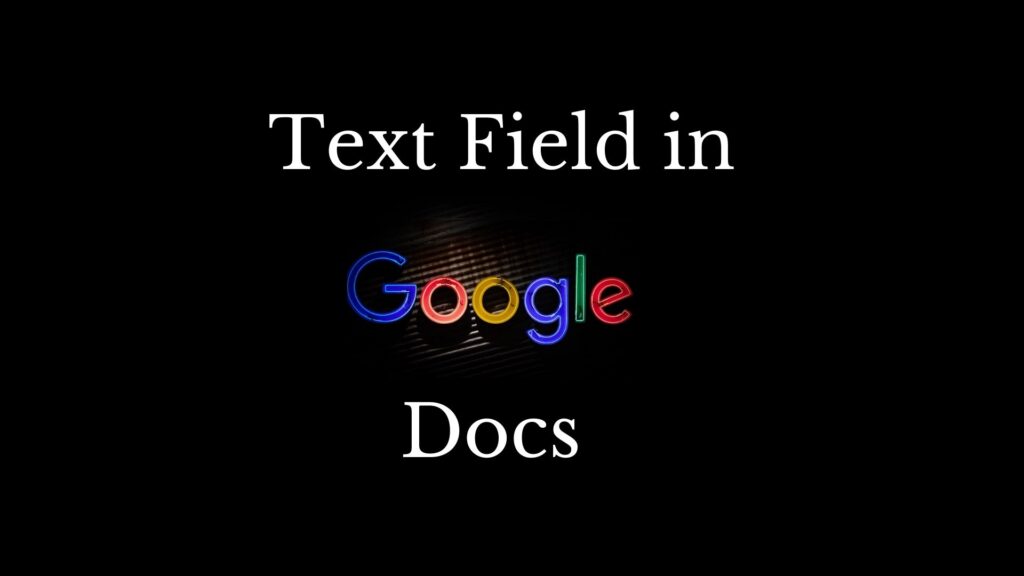
I recently started using Google docs to manage my projects and streamline teamwork. I love how Google docs lets me share ideas and edit documents in real time. Sometimes by mistake I type as “Goggle docs” by mistake, but I always correct it quickly. Benefits of Google Docs Google docs offers many advantages. It is free, cloud-based, and easy to use. I can access my work from any device. Moreover, I enjoy the real-time collaboration feature. The interface is clean and simple. It also saves my work automatically. Comparing Online Document Editors Below is a table comparing Google docs with other popular online editors. This comparison helps decide which tool meets your needs. Tool Price Collaboration Ease of Use User Rating Google docs Free Real-time, seamless Very Easy 4.8/5 Microsoft Word Online Free with Office 365 Good, less fluid Easy 4.5/5 Zoho Writer Free & Paid Real-time, integrated Easy 4.4/5 I refer to such comparisons when choosing tools for my work. Transition words like “moreover” and “furthermore” help me explain these benefits. My Personal Experience with Google Docs I started using Google doc a few years ago. I remember struggling with “Gooogle doc” when I first tried to sign up! Over time, I learned that its real-time editing boosts teamwork. I use it for reports, project plans, and creative writing. Sharing files is effortless, and I appreciate the automatic saving feature. I also participate in online forums where users discuss tips for Google doc. These conversations improve my workflow. My experience shows that a simple, collaborative tool can transform productivity. Tips for Optimizing Your Workflow with Google Doc If you want to make the most of Google doc, consider these tips: Organize Your Files: Use folders and clear naming conventions. Explore Add-ons: Enhance functionality with available extensions. Use Comments: Provide feedback easily through the comment feature. Share Wisely: Manage permissions to protect your documents. Practice Shortcuts: Learn keyboard shortcuts to speed up tasks. These tips have helped me work more efficiently. I find that clear organization and collaboration are key to success. Conclusion Google doc is a powerful, free tool that revolutionizes the way we create and collaborate on documents. It offers convenience, real-time editing, and seamless sharing across devices. My personal journey with Google doc has taught me its value in enhancing productivity and teamwork. Explore its features and see how it can transform your digital workflow. Happy creating, and always double-check your typing to avoid mistakes like “Goggle docs”! Infographic: How to Insert a Text Field in Google Docs
Cloud Data your Essential Guide to Secure, Scalable Storage

I often rely on cloud data to store my files and projects. I find cloud data invaluable for backup and remote access. Sometimes, I mistakenly type “cloudd ata” but always fix it quickly. What Is Cloud Data? Cloud data refers to digital information stored on remote servers. It enables easy access and secure sharing. I use cloud data daily to back up photos, documents, and work files. This storage method simplifies my digital life and boosts productivity. Furthermore, cloud data offers scalability and flexibility. Benefits of Cloud Data Cloud data delivers several clear benefits: Accessibility: I access files from anywhere. Security: Advanced encryption keeps my data safe. Scalability: I expand storage as needed. Cost-Effective: I pay only for what I use. These features have made cloudd’s data a core part of my workflow. Moreover, transitioning to cloud’s data helped me reduce physical storage clutter. Comparing Popular Cloud Data Services Below is a table comparing some leading cloud’s data providers. This table helps you decide which service meets your needs best. Service Price Range Storage Options Key Features User Rating Google Drive Free – $9.99/month Up to 2TB Seamless integration, collaboration tools 4.7/5 Dropbox Free – $15/month Up to 3TB Easy file sharing, robust syncing 4.5/5 Microsoft OneDrive Free – $7/month Up to 6TB (with Office 365) Integrated with Windows, secure backups 4.6/5 Box $5 – $15/month Flexible plans Advanced security, business collaboration 4.4/5 I compare these services before choosing one, and the table helps me quickly see the differences. My Personal Experience with Cloudd Data I began using cloud’s data a few years ago when my computer started filling up. I chose Google Drive for its ease of use and reliability. At first, I occasionally mistyped “cloud’s data” in my search bar. These small errors taught me to be patient and careful. Over time, I appreciated the convenience and enhanced security of cloud’s data. Now, I back up all important work files automatically. Using cloud’s data has boosted my productivity. I can collaborate on documents in real time and access my files while traveling. Every time I log in, I feel secure knowing my digital assets are safe. Tips for Maximizing Your Cloud Data Experience To make the most of cloud’s data, follow these tips: Organize Files: Create folders for different projects. Set Up Automatic Backups: Ensure data is regularly saved. Review Security Settings: Use strong passwords and enable two-factor authentication. Monitor Storage Usage: Upgrade plans as needed to avoid shortages. Stay Informed: Read reviews and tutorials on new features. These steps have helped me optimize my use of cloud’s data and avoid common pitfalls. Conclusion Cloud’s data has revolutionized the way we store and manage information. Its benefits of accessibility, security, scalability, and cost-efficiency make it a must-have tool. My personal journey shows that adopting cloud’s data can streamline your digital life and protect your valuable files. I encourage you to explore the available options and choose the service that best fits your needs. Enjoy the freedom and efficiency of cloud’s data—and always double-check your typing to avoid mistakes like “cloudd ata.” Infographic: Cloud’s Data Safety – Tips for Secure Cloud’s Storage
Cybersecurity Comprehensive Guide to Protect Your Digital Life

Recently learned about cybersecurity. I use it daily to secure my online activities and protect my devices. Sometimes, I accidentally type “cybrsecurity” or “cybersecurtiy”—small mistakes that remind me to double-check my work. Understanding Cybersecurity Cybersecurity is the practice of protecting digital data and systems. It shields your personal information from threats. I value its role in keeping my online world safe. Moreover, I rely on cybersecurity measures at work and home. Key Benefits of Cybersecurity Using cybersecurity tools offers many advantages: It secures sensitive data. It prevents unauthorized access. It boosts confidence in online transactions. It reduces risks of cyberattacks. I find that strong cybrsecurity habits help me avoid costly mistakes. Additionally, it provides peace of mind in a connected world. Comparing Cybersecurity Solutions Below is a table comparing popular cybersecurity products. This comparison helps decide which solution might work best for you. Product Price Range Key Features User Rating Norton Security $40 – $100/year Real-time protection, VPN, identity theft protection 4.7/5 McAfee Total Protection $35 – $95/year Multi-device support, secure browsing 4.5/5 Bitdefender $30 – $90/year Advanced threat defense, minimal system impact 4.8/5 Kaspersky Internet Security $30 – $85/year Anti-phishing, robust firewall 4.6/5 I often check such comparisons before choosing a solution. Furthermore, customer reviews help me understand real-world performance. My Personal Experience with Cybersecurity I began focusing on cybrsecurity after a minor security scare. I updated my antivirus and changed my passwords. Those small actions made a big difference. I now feel more confident about my online safety. Learning from minor typos like “cybrsecurity” has improved my digital habits. Tips for Enhancing Your Cybersecurity Here are some practical tips: Use Strong Passwords: Create unique and complex passwords. Enable Two-Factor Authentication: Add an extra layer of protection. Keep Software Updated: Regular updates patch vulnerabilities. Back Up Your Data: Save copies of important files. Stay Informed: Follow reliable cybrsecurity news sources. I follow these tips consistently. They have helped me safeguard my information effectively. Conclusion Cybrsecurity is vital for anyone using the internet. It protects your data, improves trust, and reduces risk. My personal experience shows that even small changes can enhance digital safety. I encourage you to explore cybrsecurity solutions and adopt best practices. Enjoy a secure online life, and always check your typing to avoid errors like “cybrsecurity”! Infographic: 5 Ways To Improve The Cybrsecurity
VPN Comprehensive Guide to Secure Online Privacy

Recently began using a VPN to protect my online activities. I sometimes type “VNP” by mistake, which reminds me to check my spelling. In this article, I explain how a VPN works and why it matters. Understanding VPN A VPN is a tool that secures your internet connection. It hides your IP address. It encrypts your data. I use a VPN every day to safeguard my online privacy. Moreover, a VPN prevents tracking by websites and hackers. Why Use a VPN? A VPN offers many benefits. It keeps your information safe. It improves your browsing privacy. I appreciate its role in accessing geo-restricted content. Additionally, a VPN’s lets you work remotely with confidence. Security: It shields your data from cyber threats. Privacy: It masks your digital identity. Freedom: It lets you access global content. Convenience: It works on multiple devices seamlessly. These benefits have made my online experience more secure and flexible. Comparing Top VPN Providers Below is a table that compares some popular VPN’s services. This guide helps you decide which option suits your needs. VPN Provider Price Key Features User Rating ExpressVPN $8.32/month Fast speeds, strong encryption 4.8/5 NordVPN $3.71/month Large network, robust security 4.7/5 CyberGhost $2.25/month User-friendly, streaming support 4.5/5 Surfshark $2.49/month Unlimited devices, budget-friendly 4.6/5 I compare these providers often. Transition words like “moreover” and “furthermore” help me explain the differences. My Personal Experience with a VPN I started using a VPN’s after noticing unusual ads and slow connection speeds. My internet felt unsafe. Installed a VPN’s, and started then browsing speed improved. I love that it secures my personal data when I work on public Wi-Fi. I even corrected my typo “VNP” during setup. These small mistakes remind me to pay attention to details. Using a VPN has opened new possibilities. I now access global content without restrictions. I feel more secure and confident online. The VPN’s I use makes my workflow smooth, especially during video calls and remote work sessions. Tips for Choosing the Right VPN If you want to select a VPN that fits your needs, consider these tips: Check the Price: Look for competitive rates that offer value. Review Features: Ensure it supports encryption, multiple devices, and fast speeds. Read Reviews: User feedback helps guide your choice. Test the Service: Use free trials to verify performance. Consider Customer Support: Choose providers with reliable service. These tips have helped me avoid poor-performing services. I now choose a VPN’s with confidence. Conclusion A VPN’s is essential for protecting your digital life. It provides security, privacy, and access to global content. My experience shows that using a VPN’s improves online safety and performance. I encourage you to explore VPN’s options and find one that meets your requirements. Enjoy the benefits of secure online privacy, and always remember to double-check your typing to avoid mistakes like “VNP.” Infographic: Exploring VPNs: Advantages and Disadvantages
